Free Website User Experience Survey
50+ Expert Crafted Website UX Survey Questions
Discover exactly how your visitors feel about your site with a website user experience survey - measure satisfaction, ease of use, and engagement to boost conversion and loyalty. A user experience website survey gathers targeted feedback on navigation, design, and content clarity, helping you pinpoint friction points and prioritize improvements. Grab our free template preloaded with proven example questions - or visit our online form builder to craft a custom survey that fits your needs.
Trusted by 5000+ Brands

Top Secrets to an Engaging Website User Experience Survey
Kicking off a Website User Experience survey gives you a direct line to user sentiment. A survey for website user experience digs into navigation, clarity, and satisfaction. According to Nielsen Norman Group, every dollar spent on UX yields up to $100 in return. That proves feedback fuels smarter design decisions.
Start with clear goals and concise questions. Ask "What do you value most about our homepage?" or "How easy was it to find what you needed?" These user experience feedback questions get to the heart of usability. Short, targeted items reduce fatigue and boost completion rates for a reliable user experience website survey.
Mix in rating scales and open text fields, but randomize question order to avoid bias. Segment respondents by device or location to compare mobile versus desktop needs. This granular approach helps you spot patterns. For example, local visitors may struggle with language, while remote users face slow load times.
Imagine a small e-commerce brand launching a quick poll post - checkout. Within hours, customers flag a hidden menu option. The team tweaks the layout, and add-to-cart rates jump 15%. Real-world application like this shows how "What's the biggest hurdle on our site?" can drive fast, impactful changes.
To add rigor, lean on proven measures like the System Usability Scale or the QUIS. Pair these with qualitative probes and live usability testing for deeper insight into user behavior. This layered method gives you both numbers and narratives.
Ready to roll? Dive into our User Experience Survey template for user experience questions that cover every angle. Customize it to ask "Which feature do you use most?" or "Where did you feel stuck?" and you'll unlock clear, action-ready insights. Start collecting feedback today and watch your metrics climb.

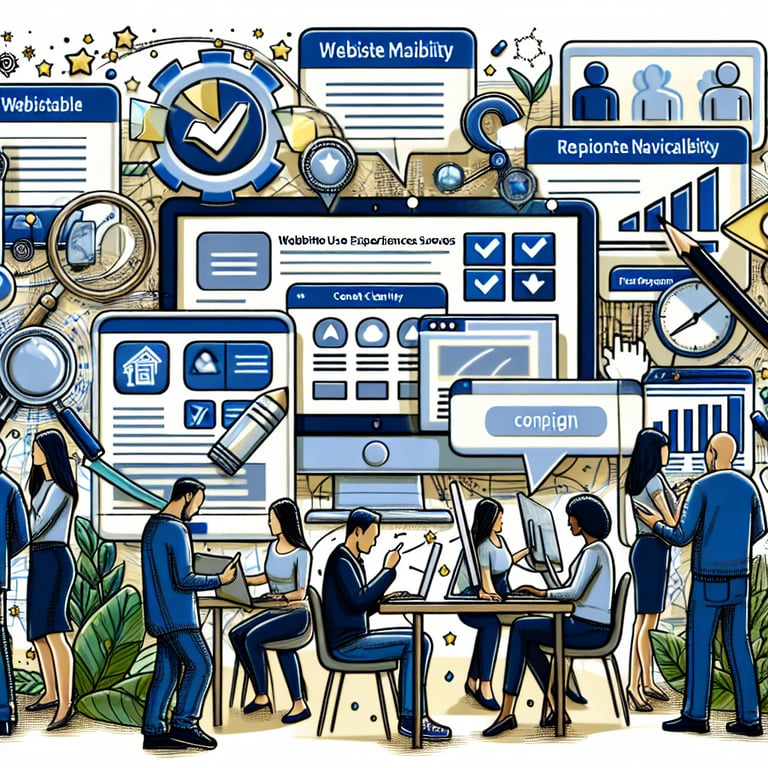
5 Must-Know Tips to Avoid UX Survey Pitfalls
Avoid common traps when you run a Website User Experience survey. A flawed survey skews data, wastes time, and frustrates your audience. By steering clear of these mistakes, you'll capture reliable, actionable feedback. Let's dive into practical tips that rescue your research and sharpen your site design process.
Mistake #1: Asking too many questions. Bombarding users leads to drop-offs. Aim for under ten items and mix closed and open questions. For example, "Did you experience any roadblocks during checkout?" invites clarity without overload. A concise Website Feedback Survey keeps engagement high and data solid.
Mistake #2: Using jargon or leading prompts. Phrases like "How brilliant is our design?" bias responses. Instead, stay neutral: ask "How clear was our navigation menu?" These user experience questions help you hear genuine reactions. Refine your wording by reviewing heuristic evaluation principles to ensure clarity and objectivity.
Mistake #3: Ignoring device context. A desktop-friendly survey may display poorly on mobile. Over half of traffic comes from phones, per web usability research. Test on multiple devices and ask "Did the site load quickly on your device?" to capture device-specific insights and avoid blind spots.
Mistake #4: Skipping pilot tests. Launching without a dry run can let typos or broken links slip through. Gather a small user group first to fine-tune flow and verify timing. Even a quick in-house test reveals confusing sections and speeds up your timeline for a polished final roll-out.
Mistake #5: Neglecting analysis planning. Collecting data without a roadmap leaves you drowning in responses. Decide up front which metrics matter - time on page, satisfaction scores, or comment themes. Pair quantitative ratings with open-text fields so you can spot patterns fast. With clear goals, your survey becomes a powerful tool, not just numbers in a spreadsheet.
Site Navigation and Clarity Questions
This set focuses on how easily users navigate your site and find information. By assessing menu structure and link clarity, you can identify bottlenecks and improve user paths for your Website Usability Feedback Survey .
-
How intuitive did you find the site's main navigation menu?
This question assesses if users can predict where menu items lead, which is vital for efficient browsing. Intuitive navigation reduces frustration and increases engagement.
-
Did you encounter any confusing labels or terminology in the menu?
Understanding unclear labels helps pinpoint language issues that block comprehension. Clear terminology guides users to the right content quickly.
-
How quickly were you able to locate the information you needed?
Speed of finding content reflects overall navigation efficiency. Slower search times may indicate structural or labeling problems.
-
Were the menu categories organized in a logical way?
Logical grouping supports a natural browsing flow and reduces cognitive load. This question highlights misaligned or missing categories.
-
Did you use the search feature on the site?
Search usage reveals when navigation falls short and users need direct queries. It also measures the discoverability of search as an alternative path.
-
How clear were the breadcrumb trails (if any)?
Breadcrumb clarity indicates how well users understand their location within the site. Effective breadcrumbs aid backtracking and reduce disorientation.
-
Did you feel lost or disoriented at any point?
Directly asking about disorientation uncovers navigation pain points. This helps you prioritize areas for improving wayfinding cues.
-
Was it easy to go back to the homepage from any page?
Quick access to the homepage is a baseline expectation for user comfort. This question identifies missing or hidden home links.
-
Did external links open in a new tab/window as expected?
Proper behavior of external links prevents users from losing their place. This question checks adherence to best-practice link settings.
-
How would you rate the consistency of navigation elements across pages?
Consistency ensures users don't have to relearn controls on each page. It builds familiarity and trust throughout the site.
Content Quality and Relevance Questions
High-quality content is the heart of any website. These questions help measure whether your information resonates with users and meets their needs for depth, accuracy, and tone in your Website Feedback Survey .
-
How relevant was the content to your needs?
This question gauges alignment between user intent and provided information. High relevance increases satisfaction and repeat visits.
-
Was the information presented in a clear and understandable way?
Clarity assessment ensures content is accessible to a broad audience. Unclear text can deter users and reduce comprehension.
-
Did you find any factual errors or outdated information?
Accuracy checks prevent misinformation and maintain brand credibility. Regular content audits can be prioritized based on feedback here.
-
How well did the tone of the content match your expectations?
Tone consistency builds trust and meets user expectations for professionalism or friendliness. Misaligned tone can lead to disengagement.
-
Were the headings and subheadings helpful in scanning the content?
Effective headings improve skimming and help users locate sections quickly. Poor structure can overwhelm readers with dense text.
-
Did you encounter any spelling or grammatical mistakes?
Errors undermine perceived quality and professionalism. Correcting mistakes enhances user trust and readability.
-
How engaging did you find the examples or case studies?
Engaging examples illustrate concepts and sustain reader interest. They also demonstrate real-world application of information.
-
Was multimedia (images, videos) used effectively to support the content?
Multimedia can enrich user comprehension and break up text. Misused media can slow performance or distract from key messages.
-
Did the content provide sufficient depth on the topics you explored?
Depth evaluation identifies areas needing more detail or simplification. Balancing depth prevents both shallow coverage and overload.
-
Would you trust the information provided on this website for decision making?
Trust is crucial for user reliance on your content. This question synthesizes overall confidence in your site's authority.
Visual Design and Aesthetics Questions
A visually appealing design can captivate visitors and reinforce your brand identity. The following questions explore layout, imagery, and color use to enhance the user experience in your Website Design Survey .
-
How visually appealing did you find the overall site design?
This question captures first impressions and emotional response to aesthetics. Positive visuals can boost engagement and retention.
-
Were the color schemes and typography easy on the eyes?
Comfortable visual contrast and font choices prevent strain. Poor combinations can cause readability issues and drive users away.
-
Did images and graphics load properly and enhance your experience?
High-quality visuals strengthen content and storytelling. Broken or low-resolution images detract from credibility.
-
Was the layout consistent across different pages?
Uniform layouts build a cohesive experience and reduce learning curves. Inconsistencies can confuse users as they navigate.
-
Did the design support a clear hierarchy of information?
Hierarchy guides attention to the most important elements first. A weak hierarchy can leave users unsure where to focus.
-
Were interactive elements (buttons, sliders) easy to identify?
Clear affordances help users understand available actions. Hidden or ambiguous controls can block desired interactions.
-
Did the site's design feel modern and professional?
Contemporary design signals relevance and innovation. Outdated styles may reduce perceived trustworthiness.
-
How well did the design adapt to different screen sizes or devices?
Responsive design is essential for seamless multi-device usage. Poor adaptation can frustrate mobile or tablet users.
-
Did animations or transitions improve or distract from your experience?
Purposeful animations can guide users and add delight. Overuse or sluggish effects can annoy and slow down navigation.
-
Would you describe the site's branding as coherent and memorable?
Strong branding fosters recognition and loyalty. Inconsistent branding can dilute messaging and user recall.
Performance and Accessibility Questions
Fast loading times and universal access are crucial to retaining visitors. Use these questions to evaluate page speed and accessibility compliance for your Site Survey .
-
How quickly did pages load during your visit?
Load time impacts user patience and SEO rankings. Slow pages can increase bounce rates and harm usability.
-
Did you experience any broken links or error messages?
Broken links create dead ends and erode trust in your site. This question identifies maintenance priorities.
-
How accessible did the site feel for your device or assistive technology?
Accessibility ensures equal experience for all users, including those with disabilities. Feedback here guides compliance improvements.
-
Were text sizes and contrast levels comfortable to read?
Legibility is vital for user comfort and comprehension. Poor contrast or tiny fonts can exclude users with vision impairments.
-
Could you navigate the site without relying on a mouse?
Keyboard navigation indicates a higher level of accessibility. Users with mobility impairments depend on non-pointer controls.
-
Did offscreen content load properly when you scrolled?
Lazy loading and dynamic content must work seamlessly. Missing elements can block critical information from view.
-
Were alt texts correctly provided for images?
Alt attributes are essential for screen readers and SEO. Missing alt text reduces accessibility and search visibility.
-
How responsive was the site when resizing your browser window?
Dynamic layouts should adjust fluidly to different widths. Poor responsiveness harms multi-device user experiences.
-
Did you notice any performance lags during form submissions?
Form speed affects completion rates and user satisfaction. Delays can lead to abandonment of key tasks.
-
Were accessibility features (e.g., captions, ARIA labels) effective?
Proper ARIA use and captions improve navigation for assistive tools. This feedback highlights missed opportunities in accessibility.
Overall Satisfaction and Recommendation Questions
Measuring overall satisfaction and likelihood to recommend helps gauge the success of your website. These questions focus on broad impressions and referral intent for your User Satisfaction Survey .
-
Overall, how satisfied are you with the website experience?
This core metric captures general user sentiment. It provides a baseline for tracking improvements over time.
-
How likely are you to recommend this website to a friend or colleague?
Likelihood-to-recommend (NPS) reflects loyalty and advocacy potential. High scores indicate strong word-of-mouth value.
-
Does the website meet your expectations in terms of quality?
Expectation alignment measures if the site delivers promised value. Missed expectations can lead to dissatisfaction.
-
How well did the website fulfill the purpose you visited it for?
Task completion is a key indicator of user success. This question highlights gaps between intent and outcome.
-
Would you return to this website in the future?
Return intent shows ongoing value and trust in your site. Low return rates signal issues with retention.
-
How do you rate your overall trust in the website's information?
Trust underpins engagement and conversion. This question assesses credibility and reliability.
-
Did the site leave a positive impression on you?
Positive impressions increase the chance of future visits and referrals. It sums up aesthetic, content, and functional impact.
-
How valuable was your experience compared to other sites in this domain?
Relative value highlights competitive strengths and weaknesses. It guides strategic differentiation efforts.
-
Would you consider subscribing or registering on this site?
Subscription intent measures deeper commitment levels. It can forecast user lifetime value and engagement.
-
How likely are you to participate in future surveys about this site?
Willingness to give feedback indicates overall engagement and trust. High response intent supports ongoing optimization.












