Free Website Satisfaction Survey
50+ Expert Crafted Website Satisfaction Survey Questions
Measuring Website Satisfaction gives you a clear roadmap to boost engagement and conversions by identifying exactly what delights or frustrates your visitors. A Website Satisfaction survey gathers targeted feedback on usability, design, and content (with options for response aggregation by page), so you can prioritize improvements - and our free template, loaded with example questions, gets you up and running in minutes. If you need a more customized approach, jump into our online form builder and create your own survey in seconds.
Trusted by 5000+ Brands

Top Secrets to Crafting a Website Satisfaction Survey That Delivers Results
A Website Satisfaction survey is your window into user feelings about your site. It tells you where visitors hit roadblocks and where they find delight. With clear feedback, you avoid costly redesigns based on guesswork. Essentially, you get to refine your online presence with data, not assumptions.
Start by mapping your survey to established dimensions like those in the Webreep Model. It covers Navigation, Content, Performance, and Trust - each essential for a solid user experience. Using this framework ensures you ask balanced questions. You capture a full picture of satisfaction drivers.
In your first draft, mix open and closed items. Ask, "What do you value most about our website?" for qualitative color. Then include, "How easy was it to find the information you needed today?" for quick scores. To catch flow hiccups, pilot with a simple poll on a handful of users. That early test reveals confusing wording.
Then slot your questions into a Website User Experience Survey template for consistency. You'll gain structured insight that aligns with best practices. For inspiration, browse the HubSpot guide on User Experience Surveys: How to Collect Meaningful Feedback for Your Website. It's full of sample questions you can adapt.
When you analyze your data, apply responseAggregationType byPage to see which sections underperform. Or look at overall metrics for a sitewide snapshot. This dual view helps you spot specific weak spots versus general trends. You'll know exactly where to focus your next optimization sprint.
In a real-world example, an educational platform used this method and boosted their satisfaction score by 20% in one quarter. They uncovered that students struggled with the search bar and improved filtering right away. That quick win led to higher engagement and more positive feedback. Now, that's the power of a well-crafted survey.

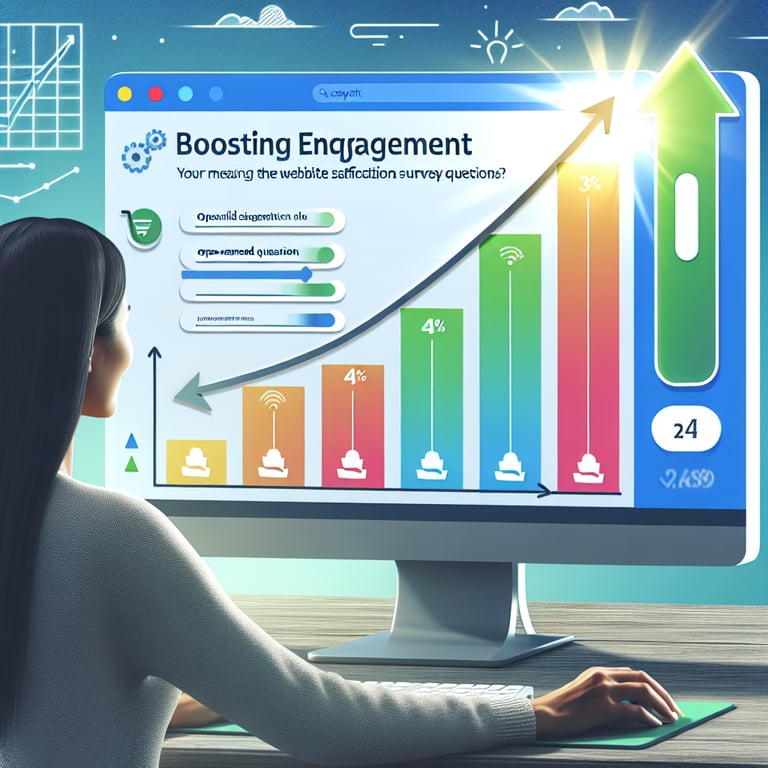
5 Crucial Tips to Avoid Costly Website Satisfaction Survey Mistakes
When you rush a Website Satisfaction survey, you risk muddy data and frustrated users. Common pitfalls turn a feedback tool into a barrier. If questions confuse or overwhelm participants, they'll abandon midway. Avoiding these slip-ups means gathering clear, actionable insights.
One frequent mistake is double-barreled questions. Asking "Was the design and navigation clear?" forces users to juggle two topics. Instead, break this into separate items for precision. A question like "Which features did you use most today?" is focused and helps you pinpoint areas for improvement.
Next, watch out for rating scales that lack context. Without clear anchors, a '4' could mean anything from 'good' to 'fairly satisfied.' Try a defined scale: "On a scale of 1-5, how satisfied are you with site performance?" Clear labels boost reliability, as shown in the Questionnaire for User Interaction Satisfaction (QUIS) research.
Another slip is ignoring mobile users. If your survey doesn't adapt to small screens, completion rates plummet. Test on multiple devices and apply responsive design principles from the SERVQUAL approach for service quality. You'll reduce friction and keep users engaged from phone to desktop.
Also, don't cram in too many open-ended questions. While detailed feedback adds color, too many text boxes can fatigue respondents. Aim for a balance: two or three open prompts paired with quick-tap choices. Branching logic can simplify the experience by showing only relevant questions.
In practice, a travel site trimmed their 20-item survey to 10 smart questions and saw completion jump from 35% to 70%. They used this refreshed draft as their Website Feedback Survey template and cut analysis time in half. That's insider know-how that any team can apply quickly.
Homepage Satisfaction Questions
Our homepage is often the first impression visitors have, so gauging clarity and appeal is essential. This section helps identify design and messaging gaps for better engagement. Use the Website Survey to collect targeted insights.
-
How clear was the purpose of our homepage?
Assessing clarity ensures visitors immediately understand what we offer, which drives conversions and reduces confusion.
-
Did the homepage load quickly on your device?
Load time impacts user satisfaction and retention, so this question highlights performance bottlenecks.
-
How visually appealing did you find our homepage design?
Visual appeal influences first impressions and brand perception, guiding aesthetic improvements.
-
Were the main navigation links easy to locate on the homepage?
Ease of navigation is critical for directing users to key areas without frustration.
-
How relevant were the featured images and headlines?
Relevant visuals and copy capture attention and set expectations, improving user engagement.
-
Did the call-to-action on the homepage stand out?
Strong CTAs guide user journeys and increase conversions, so prominence is vital.
-
How well did the homepage address your needs?
User-centric content aligns site offerings with expectations, boosting satisfaction.
-
Did you encounter any errors or broken links on the homepage?
Identifying technical issues early increases reliability and trustworthiness.
-
How likely are you to return to our homepage?
Return intent measures lasting appeal and overall satisfaction with the initial experience.
-
Would you recommend our homepage to others?
Recommendation likelihood reflects user satisfaction and brand advocacy potential.
Content Relevance Questions
Relevant content keeps visitors engaged and informed, so it's crucial to measure how well our site meets user expectations. Insights here guide content strategy and topic focus. Refer to the Website Feedback Survey for a deeper dive.
-
How relevant did you find the articles on our site?
This gauges alignment between user interests and published topics, improving editorial planning.
-
Were the product descriptions detailed enough for your needs?
Detail level impacts purchase decisions, so this checks content sufficiency.
-
How well did the blog posts answer your questions?
Measuring informational value helps refine content quality and usefulness.
-
Did you find any content outdated or incorrect?
Ensuring accuracy maintains credibility and user trust.
-
How engaging was the tone and style of our content?
Engagement fosters reader retention and increases time on page.
-
Were multimedia elements (images, videos) helpful?
Multimedia enhances comprehension and user experience when used effectively.
-
How easy was it to skim and find key information?
Readability affects user satisfaction and content consumption rates.
-
Did you feel our content addressed your pain points?
Relevancy to user challenges drives deeper engagement and loyalty.
-
Would you trust our content enough to share it?
Share intent signals perceived value and authority.
-
How likely are you to revisit our site for similar content?
Repeat visits measure content's lasting relevance and appeal.
Navigation Ease Questions
Intuitive navigation helps users find what they need quickly, reducing frustration and abandonment. This set identifies hurdles in site structure and menu design. Leverage the Usability Feedback Survey to refine pathways.
-
How easy was it to locate the main menu?
Visibility of primary navigation impacts overall site usability and user flow.
-
Did the menu labels clearly describe the sections?
Clear labels reduce confusion and help users predict content outcomes.
-
How quickly could you find the information you needed?
Speed of access influences satisfaction and task completion rates.
-
Were you able to navigate between pages without error?
Seamless transitions are essential for a smooth user journey.
-
How intuitive were the breadcrumb trails?
Breadcrumbs aid orientation and prevent users from feeling lost on the site.
-
Did the search function return relevant results?
Effective search capabilities are a critical fallback for complex sites.
-
How clear were the internal links within content?
Cohesive linking encourages deeper browsing and improves SEO.
-
Were you able to access site features on mobile easily?
Mobile navigation optimization is vital as more users browse on smartphones.
-
Did you find any dead-end pages?
Detecting dead ends helps improve content discoverability and reduces bounce.
-
Would you describe our site's navigation as user-friendly?
Overall friendliness reflects how approachable and logical the structure feels.
Design and Layout Questions
Visual hierarchy and layout contribute significantly to user engagement and readability. This category uncovers design strengths and areas for layout optimization. Check the Website Design Survey for complementary data.
-
How well did the page layout guide your eyes?
Effective layout directs attention to key elements and improves comprehension.
-
Did the font style and size feel comfortable to read?
Readable typography enhances overall user satisfaction and retention.
-
How balanced were the text and white space proportions?
Proper whitespace prevents clutter and reduces cognitive load.
-
Were buttons and links easily distinguishable?
Distinct call-to-action styles improve click-through rates and accessibility.
-
Did the color scheme feel cohesive and on-brand?
Consistent branding promotes trust and a unified user experience.
-
How responsive was the layout on your device?
Responsive design ensures content adapts seamlessly across screen sizes.
-
Were icons and graphics helpful in understanding content?
Visual cues can simplify complex information and improve engagement.
-
Did any design elements distract from the main content?
Identifying distractions helps streamline focus and message clarity.
-
How contemporary did the overall design feel?
Modern aesthetics contribute to perceived professionalism and trust.
-
Would you suggest any layout changes for improvement?
User suggestions drive iterative enhancements and align the design with expectations.
Performance and Speed Questions
Fast-loading pages and smooth interactions are critical for retaining visitors and improving SEO. This set measures real-world performance perceptions and error occurrences. Pair these insights with the Website Usability Feedback Survey for technical optimization.
-
How quickly did pages load on your device?
User-perceived speed influences satisfaction and affects bounce rates.
-
Did you experience any timeouts or errors?
Error tracking helps prioritize backend fixes and reliability improvements.
-
How responsive were interactive elements (buttons, forms)?
Smooth interactions enhance usability and user confidence.
-
Did images and videos load without delays?
Media performance impacts perceived site speed and overall experience.
-
How consistent was performance across different pages?
Uniform speed ensures predictable experiences, reducing frustration.
-
Were you prompted to reload or retry any features?
Retry prompts indicate usability issues and technical hurdles.
-
Did you notice any lag when scrolling?
Scroll performance impacts content discovery and perceived fluidity.
-
How stable did the site feel during your visit?
Stability fosters trust and indicates robust infrastructure.
-
Did you try accessing the site during peak hours?
Peak performance checks reveal capacity limits and scaling needs.
-
Would you say our site's performance met your expectations?
Meeting expectations is key for overall satisfaction and return intent.
Overall Satisfaction Questions
Measuring general satisfaction captures the cumulative effect of design, content, and performance. This set identifies loyalty drivers and areas for holistic improvement. Integrate results with the Customer Satisfaction Survey to complete the picture.
-
Overall, how satisfied are you with our website?
This umbrella question quantifies general sentiment and benchmarks progress.
-
How likely are you to recommend our site to a friend?
Recommendation intent indicates advocacy potential and net promoter score.
-
Did our website meet your expectations?
Expectation alignment measures whether user needs are fulfilled.
-
How well did our site compare to competitors?
Competitive benchmarking reveals relative strengths and weaknesses.
-
Would you return to our site in the future?
Return intent signals long-term engagement and content loyalty.
-
How valuable was your overall experience?
Perceived value influences continued use and willingness to convert.
-
Did you encounter any major pain points?
Identifying critical issues helps prioritize high-impact fixes.
-
How confident are you in our website's credibility?
Credibility drives trust and informs purchase and retention decisions.
-
Did interacting with our site improve your view of our brand?
Brand perception links digital experiences with overall reputation.
-
What one thing would you change about our website?
Open-ended suggestions provide actionable user-driven improvements.









