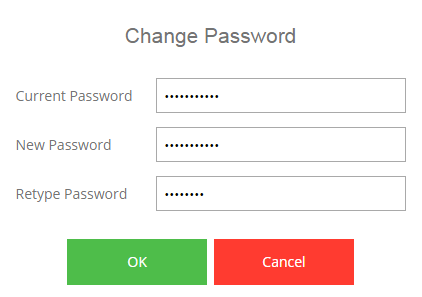Your Account - Poll Help
Signing Up for an Account
Our accounts are 100% free and as per our Privacy Policy We will never sell, misuse or exploit any information provided to us.
Creating an account at any time will not reload the page so you can even do so in the middle of creating a Poll, or at the end and it will still attach the Poll to your account.
Creating your Account
- You can create your account at any time by clicking the 'Menu' icon at the very top right of our website and selecting ' Sign up (free)' from the menu that will drop down. A new 'Sign Up' dialog will appear.
- If you want to signup via Facebook you can skip down to the last Blue button and just click on 'Sign up with Facebook'. You will be asked to login to Facebook and authorise our App to continue.
- Alternatively, Enter your Email Address in the top box
- Retype your email into the second box - this is to protect against Typo's and make sure it is the same both times.
- Type a User Name in the third box - it can be anything you like as long as it hasn't already been used and is 6 or more characters.
- Type your password in the last box - it needs to be more than 6 characters and it is recommended to use a combination of letters and numbers.
- Click the green 'Get Started' and you are done!
Already have an Account
If you already have an account and need to login you can do so by clicking the 'Menu' icon at the very top right of our website and selecting ' Login', or by clicking 'Login' at the top of the Signup form.
When you login to our website it does not reload the page so you can do so in the middle of creating or answering a Poll, or at the end and it will still attach the Poll to your account.
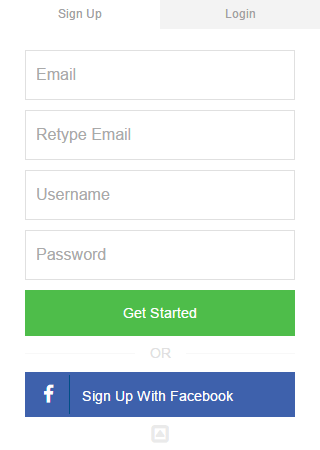
Accessing your Account
If you already have an Account you can access your Account Dashboard by clicking the 'Menu' icon at the very top right of our website and selecting ' Account' from the menu that will drop down.
You will need to Login or Sign Up for a free account before you can access your Account Dashboard - you will then get access to:
- Manage all your Polls and Quizzes
- Advanced Reporting
- Data Export to Excel / CSV / HTML
- Printable and PDF Reports
- Advanced Voters Management
- Poll Security
- And much more!
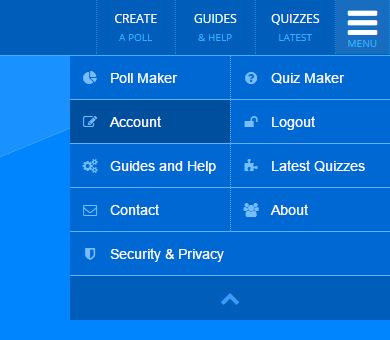
Forgot your Password
If you can't remember your password, you can use our Retreive Password form to request a password reset link to be sent to your email address.
Forgot your Account Email
If you can't remember what email address you used to sign up with but can remember your user name you can use the second part of the Retreive Password form to login and then check your email from the Account section of the Account Dashboard
Forgot Everything
Maybe you bumped your head? It might be wise to visit your nearest Hospital or Mystical Shaman. If that fails don't hesitate to Contact Us with as much detail as possible and we will try and track down your account for you.
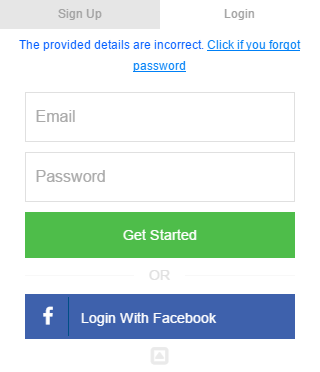
Claiming a Poll or Quiz
If you forgot to login or sign up for an account while creating your poll or quiz, it isn't too late! From the Account Dashboard click on 'Claim a Poll / Quiz' and enter as many details of your poll or quiz as possible into the form.
In most cases your Poll or Quiz will automatically be attached to your Account and if you reload the page you will see them under the Poll or Quiz section of the Account Dashboard.
Unable to Claim Poll/Quiz
If the Claim form doesn't work feel free to Contact Us with as many details of your Poll or Quiz that you can remember and we will try to track it down for you. If the email address you use to contact us is different to your account email address, please remember to send us your account email address too so that we can properly attach your poll or quiz to your account.
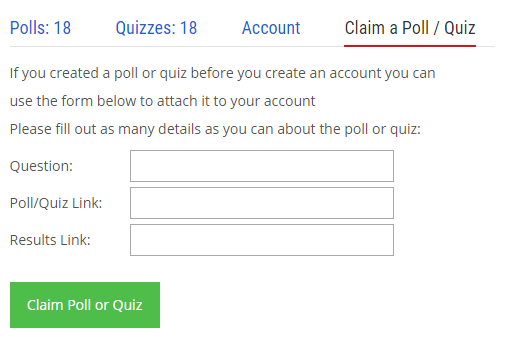
Login from the Share Tab
Disaster! You have finally finished making the best Poll the world has ever seen and then realize you never Created a Free Account or you forgot to Login! Never fear, it isn't too late! You can login or sign up directly from the Share tab and your Poll will automatically be added to your account.
At the bottom of the Share tab is an 'Account' heading, click 'Create a free Account' or 'Login'. If you are already logged in, it will say 'Poll added to your Account'.
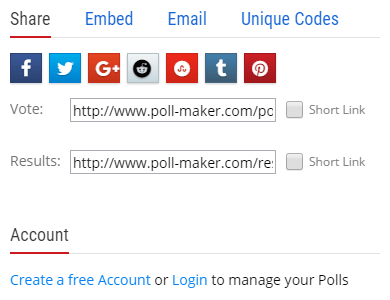
Updating your Account Details
You can update your account details from the 'Account' tab of the Account Dashboard. Enter your new details and click 'Save Details' to apply.
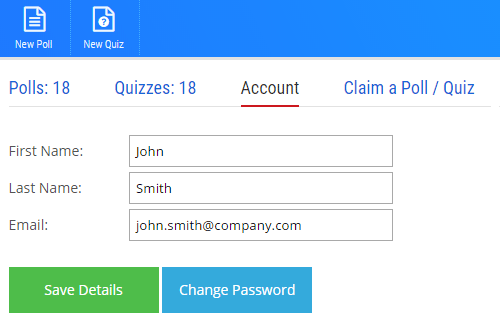
Changing your Password
You can change your password from the Account Dashboard by clicking on Account and then clicking the blue 'Change Password' button. A new window will open and you need to enter your Current Password into the top box and then type your new password in the second box, and type it again exactly the same in the third box before clicking 'OK'. You will not need to log back in after changing your password.