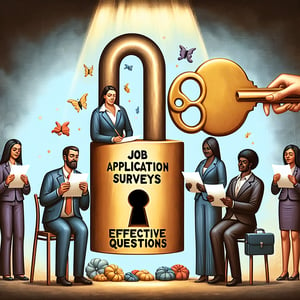Free Website UX Survey
50+ Expert Crafted Website UX Survey Questions
Measuring Website UX uncovers what delights or frustrates your visitors - insights you need to boost engagement and conversions. A Website UX survey is a simple questionnaire that collects feedback on navigation, design clarity, and overall satisfaction so you can make data-driven improvements. Load our free template preloaded with example questions or, if it doesn't quite fit your needs, craft a custom survey using our online form builder.
Trusted by 5000+ Brands

Top Secrets to Nail Your Website UX Survey
Launching a Website UX survey is like turning on the lights in a dark room. You uncover navigation roadblocks and usability gaps that analytics alone won't reveal. A proper survey captures honest feedback on layout, load speed, and content clarity. According to Web Usability, intuitive design boosts engagement significantly.
Imagine an e-commerce team stuck on high cart abandonment. They used the Questionnaire for User Interaction Satisfaction to structure questions and zero in on interface pain points. Sample questions like "What do you value most about our site's navigation?" make it easy to pinpoint frustration zones. Structured feedback delivers clear, actionable insights.
Keep questions crisp and scales consistent. As HubSpot recommends in User Experience Surveys, avoid leading wording and offer neutral, measurable options. A mix of rating scales and short text fields balances quantitative data with contextual color. This clarity boosts response accuracy.
Timing matters. Trigger a quick poll after signup or a key purchase to catch fresh impressions. Embedding a brief UX Survey widget on a landing page can achieve 2x more responses than email blasts. Real-time outreach feels conversational, not intrusive.
In one case, a SaaS product patched confusing labels after learning that 60% of respondents stumbled over a menu item. By asking "How intuitive did you find our checkout process?", teams could track improvements after each tweak. Ongoing surveys become a feedback loop for continuous design refinement. This steady rhythm informs smarter roadmaps.
Ready to get started? Follow these tips to craft a Website UX survey that drives real change and measurable results. Clear insights today mean happier users - and healthier conversion rates tomorrow.


5 Must-Know Tips to Avoid Common Pitfalls in Your Website UX Survey
Running a Website UX survey can feel straightforward, but common mistakes loom. Skipping a pilot test or ignoring established guidelines often skews results. Leverage Heuristic evaluation principles to vet your draft questions before launch. A quick expert review catches obvious traps.
Vague or double-barreled questions kill response quality. If you ask "How easy and helpful was our homepage?" you'll get split opinions that muddle insights. Instead, split this into two questions or use a clear scale from "Not at all" to "Extremely." This focused approach ensures data you can act on.
Never overload users with a mile-long survey. Short formats like the System Usability Scale prove that ten well-crafted items outperform twenty mediocre ones. A lean survey respects time and lifts completion rates. You'll see more full-set responses and less survey fatigue.
One marketing manager learned this the hard way. After launching a 30-question round, response rates dipped below 15%. By shifting to a focused User Experience (UX) Survey they climbed back to 45% in two weeks. Quality always trumps quantity.
Avoid excessive open-ended prompts that overwhelm respondents. Limit free-text questions to one or two strategic spots. This combination captures rich stories without blank-page paralysis.
Dodge these pitfalls and you'll collect clean, actionable feedback. A polished Website UX survey informs clear design sprints and ROI projections. Don't let simple errors derail your data quality.
Navigation & Structure Questions
Effective navigation and clear site structure are essential for helping users find what they need quickly and intuitively. By reviewing these questions, you'll identify any navigational bottlenecks and improve overall usability in line with best practices from our User Interface Survey .
-
How easily were you able to find the main navigation menu?
Understanding menu visibility helps assess whether users can locate key sections without frustration, which is vital for guiding them through the site.
-
Were the menu labels clear and descriptive?
Clarity of labels ensures users know what to expect when they click, reducing confusion and improving task completion rates.
-
How intuitive was the site's hierarchical structure?
Evaluating hierarchy helps us understand if users can predict where content lives and how deep they must dig to find it.
-
Did you encounter any dead-ends or confusing paths?
Identifying dead-ends highlights broken flows or missing links that could cause users to abandon the site.
-
How easy was it to navigate back to previous pages?
Assessing back navigation reveals if users feel in control and can retrace steps without relying on browser controls.
-
Were submenus and categories well organized?
Well-organized submenus reduce cognitive load by grouping related content in a predictable way.
-
Did the breadcrumb trail help you understand your location?
Breadcrumbs provide context and orientation, so feedback here helps gauge their effectiveness.
-
Was the search function helpful in locating content?
Search usability is critical for users who prefer direct access over browsing through menus.
-
Were links and buttons consistently placed?
Consistency in placement builds user familiarity and speeds up navigation by reducing surprises.
-
How satisfied are you with the overall navigation experience?
This summary question captures the user's holistic view of how smoothly they can traverse the site.
Content & Clarity Questions
Clear, concise content helps users absorb information quickly and make informed decisions. These questions will reveal how well your text communicates value and supports a User Friendly Survey approach.
-
How clear was the information presented on the homepage?
This helps us determine if first impressions convey the right message without overwhelming visitors.
-
Did the headings and subheadings reflect the content accurately?
Accurate headings guide readers to relevant sections and improve skim-reading efficiency.
-
Were page descriptions concise and informative?
Concise descriptions prevent users from feeling lost and help them decide whether to read further.
-
How relevant was the content to your needs?
Relevance indicates whether our content aligns with user expectations and queries.
-
Did you find any jargon or technical terms confusing?
Spotting confusing terminology highlights areas where simpler language could enhance comprehension.
-
Was the call-to-action language straightforward?
Clear CTAs are crucial for driving conversions and guiding users to the next step.
-
How well did images and text complement each other?
Strong alignment between visuals and copy reinforces key messages and maintains engagement.
-
Were there any sections that felt overloaded with text?
Identifying dense passages helps us break up content for improved readability.
-
How effective were list items and bullet points in summarizing information?
Bulleted summaries can enhance scanability, so feedback here shows if they're doing their job.
-
Did you notice any broken links or missing information?
Detecting broken links or gaps ensures the site remains reliable and trustworthy.
Visual Design & Aesthetics Questions
Visual appeal significantly influences user perception and engagement. Use these inquiries to evaluate your design choices against industry standards in our Web Design Survey .
-
How appealing did you find the overall color scheme?
Color schemes can evoke emotions and set brand tone, so feedback reveals if the palette resonates.
-
Were the fonts and typography easy to read?
Readable typography ensures content accessibility and a comfortable reading experience.
-
Did the visual hierarchy guide your attention effectively?
Proper hierarchy directs eyes to key elements, making information processing faster.
-
How consistent were the design elements across pages?
Consistency builds familiarity and trust, reducing cognitive load as users navigate.
-
Did images and graphics enhance your understanding?
Relevant visuals support text and can clarify complex ideas more quickly than words alone.
-
Was the spacing and layout comfortable to view?
Balanced spacing prevents clutter and helps users focus on important content.
-
How well did the design reflect the brand identity?
Brand-aligned design fosters recognition and strengthens the connection with users.
-
Were icons and buttons visually recognizable?
Intuitive icons speed up user interactions by leveraging familiar visual cues.
-
Did you encounter any distracting visual elements?
Identifying distractions helps us remove or tone down elements that hinder focus.
-
How balanced was the use of white space on the pages?
Effective white space improves readability and gives the layout breathing room.
Usability & Accessibility Questions
Ensuring your site is easy to use and accessible to all audiences boosts satisfaction and inclusivity. Gather insights here to align with our User Friendliness Survey standards.
-
Were interactive elements (buttons, links) easy to use?
Assessing click targets helps confirm that users can interact without accidental misses.
-
Did you experience any issues using the site on your device?
Cross-device testing feedback highlights problems that might alienate mobile or desktop users.
-
How accessible was the site for users with visual impairments?
Accessibility checks ensure compliance with standards like WCAG and broaden your audience.
-
Were alt texts describing images clearly?
Clear alt texts are essential for screen reader users to grasp non-text content.
-
Did you find the color contrast sufficient for readability?
Proper contrast prevents strain for users with low vision or color-blindness.
-
How effective were keyboard navigation and shortcuts?
Keyboard accessibility is crucial for users who cannot use a mouse or prefer keys.
-
Were error messages helpful and informative?
Good error messaging guides users in correcting mistakes without frustration.
-
Did form fields and inputs work as expected?
Functional form elements are key to conversions, so any hiccups can cause drop-offs.
-
Was multimedia content (video/audio) accessible and functional?
Accessible media ensures users can engage with all content, regardless of ability.
-
Did you need to adjust browser settings to view any content?
Requiring browser tweaks indicates a barrier that could deter less technical users.
Performance & Responsiveness Questions
Fast, responsive websites keep users engaged and reduce bounce rates. Use these questions to measure speed and adaptability in line with our Website Usage Survey benchmarks.
-
How quickly did pages load on your device?
Page load speed heavily influences user patience and overall satisfaction.
-
Did you notice any delays when clicking buttons or links?
Interaction delays can frustrate users and make the site feel sluggish.
-
How responsive was the site on different screen sizes?
Responsive design ensures a seamless experience whether on mobile, tablet, or desktop.
-
Did images and videos load properly without lag?
Media performance is critical for keeping visual content engaging and uninterrupted.
-
Were animations and transitions smooth and not distracting?
Smooth animations enhance experience, but stutters can harm perception of quality.
-
How did the site perform on your mobile device?
Since many users browse on mobile, performance here is crucial for retention.
-
Did you experience any timeouts or errors during loading?
Errors disrupt the user journey and can lead to abandonment if not addressed promptly.
-
How satisfied are you with the site's overall speed?
A satisfaction rating gives a quick snapshot of perceived performance quality.
-
Did you need to refresh pages due to loading issues?
Frequent refreshes indicate underlying performance or caching problems.
-
How likely are you to return based on the site's performance?
This predictive question ties technical performance directly to user loyalty.