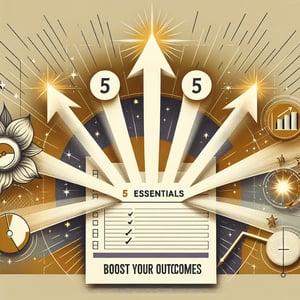Free Website Accessibility Survey
50+ Expert Crafted Website Accessibility Survey Questions
Ensuring your site is accessible for screen reader users, keyboard navigators, and those with visual impairments not only expands your audience but boosts SEO and legal compliance. A Website Accessibility survey captures real user feedback on navigation ease, contrast clarity, and assistive-tech compatibility so you can pinpoint and resolve critical barriers. Download our free template preloaded with sample questions - or head to our form builder to craft a custom survey if you need something more tailored.
Trusted by 5000+ Brands

Top Secrets Every Designer Needs for a Website Accessibility Survey
Running a Website Accessibility survey is your ticket to a more inclusive web. When you talk directly with users, you spot real pain points and dodge legal hiccups. It's about giving everyone, from screen-reader users to those with cognitive challenges, a seat at the table. Kick things off by inviting people to take your poll - it's a quick win. Plus, it helps you comply with standards like ADA and WCAG.
Start with Universal Design in mind. The team at Universal Design for Web Surveys: Practical Guidelines shows how accessible HTML forms cut bias and boost response rates. Plug in clear labels, logical fieldsets, and skip links to guide keyboard users. Try a question like "How easily can you navigate this site with your assistive device?" and "Which elements on the page are hard to access or understand?"
Next, align your form with the WCAG Evaluation Methodology 1.0. This step-by-step framework helps you measure barriers objectively and track fixes. Picture a small nonprofit testing a new donation form: they spot a broken ARIA label and fix it before launch. That quick insight saves time and gives supporters a smooth experience.
You'll walk away knowing exactly which tweaks matter most and why. Use our Accessibility Survey template for proven questions and easy setup. In no time, you'll turn feedback into tangible improvements and make your site truly open to everyone. Remember to share results with your team to drive real change. Ready to get started? Let's make accessibility your superpower.
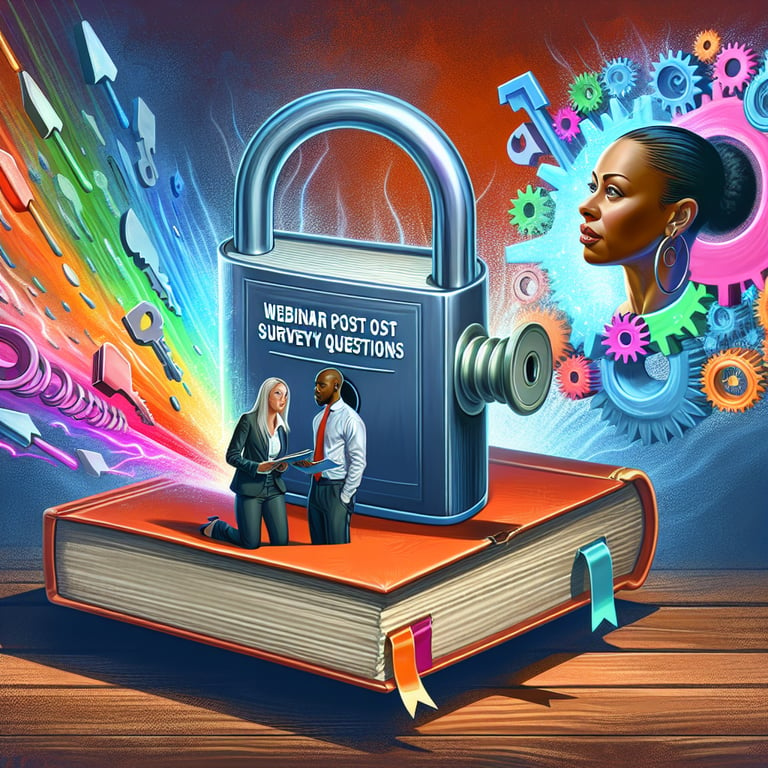

5 Must-Know Tips for a Winning Website Accessibility Survey
A headache-inducing mistake? Packing your survey with every possible question. Lengthy forms scare away busy users, spike drop-off rates, and skew your data. Instead, trim it down to what you really need. Ask a focused question like "Which page element did you find least accessible?" to get clear, actionable feedback.
Ignoring reading levels is another trap. Research in Survey of the Linguistic Accessibility of Websites Designed for People with Intellectual Disability warns against high-complexity wording. When you bombard users with jargon, you lose real insights. Keep sentences short, swap "utilize" for "use," and test reading grade levels before you launch.
Skipping a pilot test hurts more than you know. In a small ecommerce poll scenario, one team skipped testing and missed a broken label. The result? Users with screen readers got stuck and abandoned their carts. The case study in Disabilities and User Experience: An Exploratory Case Study of Survey and Website Accessibility confirms that early testing catches these quirks. Always run a dry run with a handful of diverse users.
Before you hit send, run through a quick checklist. Test your survey on desktop, mobile, and with a keyboard alone. Share it via the Website Improvement Survey channel to gather broad input. Finally, invite people to a mini poll and ask "What barriers did you face when trying to access content?" Then dive into results and fix issues before they snowball.
Navigation and Structure Questions
Our focus here is on how users move through your site and find key content. By measuring menu clarity and logical structure, you can identify navigation pain points and streamline pathways. For related evaluation, see our Accessibility Survey .
-
How would you rate the clarity of the main navigation menu?
Understanding whether users can quickly identify primary menu labels is essential. Clear navigation reduces frustration and supports better engagement.
-
Did you find submenus or dropdowns easy to use?
Ease of interaction with submenus indicates whether hierarchical structures are obvious. Complex dropdowns may hinder smooth browsing.
-
Were you able to locate the search function without difficulty?
Search placement and visibility directly affect discoverability. A visible search tool empowers users to find content faster.
-
Was the labeling of links and buttons intuitive?
Link wording guides user expectations. Descriptive labels prevent misclicks and improve task completion.
-
Did the site's structure match your expectations for finding information?
Users bring mental models from other sites; alignment reduces cognitive load. Mismatches can lead to confusion and drop-off.
-
How clear were the breadcrumb trails or page indicators?
Breadcrumbs help users understand where they are in the site hierarchy. Clear indicators support orientation and backtracking.
-
Were section headings organized in a logical sequence?
Headings structure content flow and scanning efficiency. Logical sequences help users predict where to find details.
-
Did any menu items lead to unexpected content?
Consistency in link destinations builds trust. Unexpected results can erode confidence and hinder task success.
-
How quickly could you return to the homepage from any page?
Easy access to the homepage serves as an anchor point for users. A visible home link reassures users they can restart navigation at any time.
-
Overall, how would you describe the site's information architecture?
This holistic question captures the user's big-picture understanding. It highlights whether the structure supports intuitive exploration.
Content Readability Questions
This section evaluates how easily users can read and comprehend on-page text. Clear typography and language choice ensure messages are conveyed effectively. For a deeper dive into user feedback, refer to our Website Usability Survey .
-
Was the font size comfortable for reading?
Font size influences legibility, especially for users with visual impairments. Comfortable text reduces eye strain and increases dwell time.
-
Did you find the line spacing and paragraph breaks effective?
Proper spacing improves text scanning and comprehension. Crowded text blocks can overwhelm and discourage reading.
-
How clear was the contrast between text and background?
Contrast affects readability for all users and is critical for those with low vision. Adequate contrast meets accessibility standards and reduces reading difficulty.
-
Did the content language match your reading level?
Using plain language facilitates understanding across diverse audiences. Jargon or overly complex sentences can alienate readers.
-
Were headings and subheadings descriptive and helpful?
Informative headings support content organization and quick scanning. They guide users to the sections most relevant to their needs.
-
Did you notice any lengthy or dense text blocks?
Long paragraphs can discourage reading and cause users to skim or abandon content. Breaking text into manageable chunks increases engagement.
-
How useful were bulleted or numbered lists for comprehension?
Lists break down complex information into digestible pieces. They enhance clarity and allow users to absorb key points quickly.
-
Did you find any spelling or grammatical errors?
Errors undermine credibility and distract readers. Clear, error-free text strengthens user trust and professionalism.
-
How well did visuals (images, icons) support the text?
Relevant visuals can reinforce messages and aid retention. Poorly matched images may confuse or distract users.
-
Overall, how readable did you find the site's content?
This broad assessment captures the user's overall impression. It helps prioritize readability improvements across the site.
Assistive Technology Compatibility Questions
Here we assess whether your website works smoothly with screen readers, voice commands, and other assistive tools. Ensuring compatibility broadens access and complies with standards. For guidance on enhancing features, explore our Website Improvement Survey .
-
Did you test the site with a screen reader?
Screen reader testing reveals how well content is announced. It highlights missing alt text or navigation issues that impair usability.
-
Were form fields properly labeled for assistive tools?
Labels are crucial for screen reader users to understand input requirements. Missing or unclear labels lead to form abandonment.
-
How did the site respond to voice commands or dictation?
Voice control compatibility helps users with motor impairments. Properly tagged elements ensure accurate voice navigation.
-
Did interactive elements (buttons, links) announce their purpose?
ARIA attributes guide assistive technologies on element roles. Clear announcements prevent confusion about interactive functionality.
-
Was dynamic content (pop-ups, modals) accessible?
Accessible modals should trap focus and return it upon close. Inaccessible dynamic content can disrupt navigation flow.
-
Did you find issues with keyboard-only navigation?
Keyboard users need clear focus indicators and logical tab order. Gaps in keyboard support hinder complete site access.
-
How did the site handle text resizing or zooming?
Properly designed layouts adapt to increased text size without loss of content. Fixed layouts that break impede readability.
-
Were any ARIA landmarks or roles present and helpful?
ARIA landmarks help screen reader users navigate regions like headers or main content. Missing landmarks force users to listen through entire pages.
-
Did multimedia elements offer captions or transcripts?
Captions and transcripts are essential for deaf or hard-of-hearing users. They also improve comprehension for non-native speakers.
-
Overall, how accessible did the site feel when using assistive technology?
This overall question captures the end-to-end experience. It highlights areas requiring prioritized accessibility fixes.
Visual Design and Contrast Questions
This section explores how your design choices affect visibility and focus. Good visual design balances aesthetics with clear, accessible elements. For feedback on layout and style, see our Website Design Feedback Survey .
-
Was the color palette easy on the eyes?
Color harmony enhances user comfort and brand consistency. Clashing or washed-out palettes can distract or fatigue viewers.
-
How sufficient was the contrast between foreground and background?
High contrast is necessary for users with low vision or color blindness. It ensures text and controls stand out clearly.
-
Did icons and graphics scale appropriately on different devices?
Responsive graphics preserve clarity across screen sizes. Improper scaling can lead to pixelation or obscured details.
-
Were focus indicators (outlines) visible when tabbing?
Visible focus states guide keyboard users on current active elements. Hidden indicators break keyboard navigation flow.
-
Did animations or transitions enhance or distract?
Subtle animations can improve engagement when used sparingly. Overly flashy transitions may disorient or trigger sensitivities.
-
How well did hover or focus states provide feedback?
Clear state changes confirm interactive readiness. Missing feedback leaves users uncertain about clickability.
-
Was the spacing between elements adequate?
Proper padding and margins prevent misclicks and improve readability. Crowded interfaces can frustrate or confuse users.
-
Did illustrations and images feel relevant and supportive?
Relevant visuals reinforce content meaning and brand voice. Irrelevant imagery can divert attention away from core messages.
-
How consistent was the visual styling across pages?
Consistency in fonts, colors, and layouts builds familiarity. Inconsistencies can make the site feel disjointed.
-
Overall, how would you rate the site's visual accessibility?
This summary question captures user perception of design fairness. It points to areas where style may hinder access.
Form and Interactive Element Questions
Forms and interactive widgets are critical touchpoints that should be seamless and accessible. This section identifies friction in input methods and feedback mechanisms. Check out our User Experience Usability Survey for additional insights.
-
How clear were the instructions for completing each form?
Clear guidance prevents user errors and abandoned forms. Ambiguous instructions lead to confusion and incomplete submissions.
-
Were required fields clearly indicated?
Explicit markers for mandatory inputs help users prioritize. Unmarked fields can cause frustration when errors occur.
-
Did you receive helpful error messages when submitting invalid data?
Descriptive errors guide users to correct mistakes quickly. Generic or missing messages increase abandonment rates.
-
How intuitive were dropdown menus and selection lists?
Well-designed selections reduce decision-making time. Poorly structured lists can be cumbersome, especially with many options.
-
Was the tab order logical when navigating form fields?
Logical tab sequences support keyboard-only users in completing forms efficiently. Random tab order disrupts input flow.
-
Did sliders, toggles, or radio buttons function predictably?
Consistent behavior in interactive controls builds user confidence. Erratic responses to input elements can lead to errors.
-
Were you able to reset or clear form fields easily?
Reset options let users start over without reloading the page. Missing reset functionality may force unwanted navigation away.
-
How effective was the confirmation or success message after submission?
Clear confirmations reassure users that their input was received. Ambiguous feedback can cause duplicate submissions.
-
Did you notice any timeouts or auto-submit issues?
Unexpected timeouts disrupt task completion and frustrate users. Giving users control over submission timing improves experience.
-
Overall, how would you rate the usability of forms and interactive elements?
This global question captures user satisfaction with input interactions. It helps prioritize enhancements to key engagement points.
Mobile and Responsive Accessibility Questions
This category assesses how well your site adapts to various screen sizes and touch interactions. Responsive design ensures consistent access on mobile devices. For a holistic review, view our Website Experience Survey .
-
Did the layout adapt smoothly when resizing your browser?
Fluid layouts maintain accessibility across device widths. Breakpoints must preserve readability and functionality.
-
How easy was it to tap links and buttons on a touchscreen?
Adequate touch targets prevent accidental taps and frustration. Small or crowded controls are problematic on mobile.
-
Did images and videos scale appropriately on smaller screens?
Responsive media ensures content remains clear and legible. Fixed-size elements can overflow or become unusable.
-
Was the mobile navigation menu intuitive?
Hamburger menus or slide-out panels should be easily discoverable. Hidden navigation can confuse mobile users.
-
How did performance and load times feel on mobile?
Fast-loading pages are crucial for users on varied network conditions. Slow performance leads to high bounce rates.
-
Were popup modals and overlays responsive and dismissible?
Mobile users need touch-friendly controls to close overlays. Non-responsive modals can trap users on a page.
-
Did you find any horizontal scrolling issues?
Horizontal scrolling breaks the natural vertical reading flow. Content should reflow or resize without side-scrolling.
-
How clear were form fields and inputs on mobile?
Mobile form usability depends on label visibility and input spacing. Tiny fields hamper finger accuracy and form completion.
-
Was zooming or pinch-to-zoom functionality supported?
Zoom controls aid users with low vision on small screens. Disabled zoom prevents users from adjusting text size for comfort.
-
Overall, how would you rate the site's mobile accessibility?
This summary captures the end-user experience on handheld devices. It highlights whether responsive strategies meet user expectations.