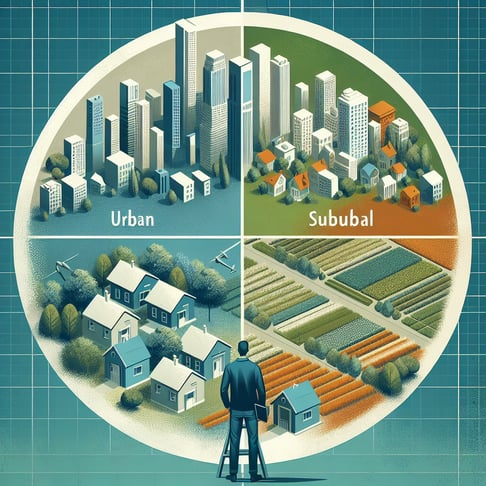Free Usability Survey
50+ Expert Crafted Usability Survey Questions
Want to uncover hidden friction points before they frustrate your users? Measuring usability through a usability survey lets you capture real feedback on your interface's ease of use and drive data-backed design improvements. Download our free template preloaded with example questions - or head over to our online form builder to create a custom survey tailored to your needs.
Trusted by 5000+ Brands

Top Secrets Every Usability Survey Needs to Succeed
A Usability survey can make or break your design process. It's the key to understanding how real people interact with your product. With the right questions, you'll spot hidden frustrations before they become bugs. Keep it concise, clear, and centered on user tasks to get honest feedback.
Begin by mapping your objectives. Are you measuring task success, satisfaction, or overall efficiency? Defining these targets up front prevents vague questions and off-topic responses. This focus also helps you benchmark changes and track progress over time.
Combine methods for deeper insight. A quick Heuristic evaluation can catch glaring issues without heavy resources. Then run a Usability testing session or link to our Usability Testing Survey to watch real users in action. According to Nielsen Norman Group, systematic checks can improve task success by over 50%.
Try this scenario: ask users to complete a checkout flow in your app, then survey them right after. Sample questions like "What do you value most about this checkout experience?" and "How easy was it to locate the payment button?" reveal pain points fast. You'll also uncover language issues or hidden design blockers.
Ready to capture actionable insights? Launch your next poll with clear goals and the right blend of methods. Focus on asking "What went well?" and "What could we improve?" and you'll turn data into design decisions. These top secrets will keep your team agile and user-focused.
5 Must-Know Mistakes to Avoid in Your Usability Survey
Even seasoned pros can stumble when running a Usability survey. Common pitfalls waste time, skew results, and frustrate respondents. Catch these mistakes early to keep your data clean and your team on track.
Mistake 1: Asking vague or leading questions. Phrases like "Don't you find the menu intuitive?" push users toward one opinion. Instead, stick with neutral prompts such as "What did you think of the menu layout?" Mistake 2: Overloading participants with too many items. A marathon survey leads to survey fatigue and drop-offs.
Mistake 3: Relying solely on closed-ended scales. Though the System Usability Scale offers quick metrics, skip it if you ignore open feedback. Always add at least one open-ended question such as "Please describe any points of frustration during use." This provides context to raw scores and reveals design surprises.
Mistake 4: Skipping pilot tests. Launching without a trial run means you'll miss typos or confusing wording. A quick Cognitive walkthrough with a small group highlights misunderstandings before you go live. Investing minutes here saves hours of cleanup later.
Stay ahead by running small pre-tests and mixing question types. Wrap your insights with the System Usability Scale Survey for solid benchmarks. Avoid these missteps, and you'll collect feedback that truly drives product improvements.
Navigation Questions
Our navigation questions focus on how users locate content and move through your interface. Understanding these patterns helps optimize menu structures and labeling for efficiency. Use insights from our User Interface Survey to strengthen overall site hierarchy.
-
How easily were you able to find the primary menu on the homepage?
Assessing the visibility of key navigation elements ensures users can orient themselves quickly. If visitors struggle here, they may abandon the site before completing any tasks.
-
Were the navigation labels clear and descriptive?
This question evaluates whether your naming conventions make sense to users, which reduces confusion. Clear labels guide users to content without extra clicks.
-
Did you experience any confusion when navigating from page to page?
Pinpointing disorientation during page transitions highlights areas where pathways can be streamlined. Smooth navigation boosts task completion rates and user satisfaction.
-
How intuitive was the site's hierarchy structure?
Understanding the overall information architecture helps clarify content organization. A well-structured hierarchy reduces time spent searching for information.
-
Could you locate the search function without assistance?
Identifying discoverability of search tools determines if users can bypass navigation for direct access. An easily found search enhances usability for content-heavy sites.
-
Did the breadcrumb trail help you track your location?
This assesses whether breadcrumbs contribute to user orientation and reduce backtracking. Effective trails support users in understanding their journey and context.
-
Were submenus organized in a logical order?
Evaluating submenu structure reveals if nested items follow user expectations. Logical grouping of links prevents frustration and promotes faster access.
-
Did you find the footer navigation helpful?
Checking footer usability gauges whether secondary links support task completion. A useful footer can serve as a safety net for users who miss the main menu.
-
How quickly did you reach your intended destination?
Measuring task time offers insights into navigation efficiency. Shorter paths often correlate with a more intuitive interface and higher satisfaction.
-
Would you suggest any additional navigation items?
User recommendations can uncover missing features or content areas. Incorporating feedback drives continuous improvement in site navigation.
Visual Design Questions
Visual design impacts user engagement and perceived credibility. These questions aim to assess layout appeal, color harmony, and typography consistency. Leverage findings in our Best UX Survey to refine your aesthetic direction.
-
How appealing do you find the overall layout of the page?
Capturing perception of visual harmony helps you gauge first impressions. A well-structured layout can increase engagement and trust.
-
Are the color schemes consistent and pleasant to view?
Consistent color use maintains brand identity and prevents visual fatigue. Pleasant palettes enhance the user's comfort during sessions.
-
Is the typography easy to read across different sections?
Readability affects content consumption and comprehension. Clear fonts and adequate spacing improve user focus and retention.
-
Did images and graphics enhance your understanding of the content?
This question measures whether visual elements support messages or distract. Effective imagery clarifies concepts and adds engagement value.
-
How balanced do you find the use of whitespace on each page?
Whitespace promotes clarity by separating content logically. Proper spacing reduces clutter and helps direct user attention.
-
Do buttons and interactive elements stand out visually?
Visibility of interactive components is critical for guiding user actions. Distinct styling ensures users can easily identify clickable elements.
-
Were icons and visual cues clear and meaningful?
Cohesive iconography supports quick comprehension of functions. Misleading icons can slow down interactions and confuse users.
-
Did the design feel modern and up-to-date?
Perceived modernity influences credibility and user trust. Outdated designs may cause users to question site reliability.
-
How visually cohesive is the site when navigating between pages?
This assesses consistency across different sections, which is key to a unified brand experience. Cohesion reduces cognitive load when switching contexts.
-
Would you recommend any design changes to improve aesthetics?
User suggestions can highlight overlooked design flaws or preferences. Implementing this feedback ensures your visuals meet audience expectations.
Functionality Questions
Functionality surveys explore how features perform under real user scenarios. The goal is to identify broken links, error messages, and unexpected behaviors. Data from a System Usability Scale Survey can validate technical workflows.
-
Did all links and buttons work as expected?
Checking basic interactivity ensures core tasks are supported. Broken elements can halt user progress and generate frustration.
-
Did any page take too long to load?
Page speed directly impacts user satisfaction and engagement. Slow loading times can increase abandonment rates and harm SEO.
-
Did you encounter any errors or broken elements?
This question identifies technical issues that disrupt workflow. Resolving these errors maintains trust and usability.
-
How effective were form submissions and data entry?
Assessing form functionality ensures users can complete transactions or registrations smoothly. Poor form handling can lead to data loss and frustration.
-
Were interactive features like sliders or tabs responsive?
Testing interactive components for responsiveness confirms seamless user interactions. Unresponsive elements can break immersion and usability.
-
Did media elements (video/audio) play seamlessly?
Reliable media playback is essential for content-rich sites. Interruptions or errors here can detract from the overall user experience.
-
How reliable was the search functionality in retrieving results?
Effective search supports quick access to content and drives satisfaction. Poor results can frustrate users and increase support requests.
-
Did you notice any scripting errors or console warnings?
Console messages can indicate hidden issues that affect performance. Identifying these early helps maintain a stable environment.
-
How well did the site perform on your device?
Device compatibility is critical for reaching diverse audiences. Performance issues on certain devices can exclude segments of your user base.
-
Would you describe the site's functionality as stable?
Overall stability builds user confidence and encourages repeat visits. Unstable sites risk losing credibility and traffic.
Accessibility Questions
Accessibility is critical for inclusive design and compliance standards. This category gauges ease of use for people with diverse abilities and device needs. Compare results with our User Friendliness Survey to ensure universal access.
-
Were all images equipped with descriptive alt text?
Alt text supports screen reader users and SEO by describing visual content. Missing descriptions create barriers for visually impaired visitors.
-
Could you adjust text size without breaking layout?
Flexible text sizing ensures readability for users with vision impairments. A robust layout adapts gracefully to different zoom levels.
-
Did the site's color contrast meet your visibility needs?
Proper contrast is vital for users with color vision deficiencies. Testing contrast prevents illegible text and ensures accessibility compliance.
-
Were form fields labelled clearly and programmatically?
Labels linked programmatically to fields assist screen reader navigation. Clear labelling prevents data entry errors and confusion.
-
Could you navigate using only keyboard controls?
Keyboard-only navigation checks support for users who cannot use a mouse. Full keyboard access is essential for accessibility standards.
-
Did audio content have captions or transcripts?
Captions and transcripts make multimedia accessible to deaf or hard-of-hearing users. Providing text alternatives also benefits non-native speakers.
-
Were ARIA roles and landmarks useful for navigation?
ARIA roles enhance screen reader understanding of page structure. Correct implementation of landmarks improves orientation for assistive tools.
-
Did text maintain readability at high zoom levels?
Testing zoom behavior ensures the interface remains functional for low-vision users. Proper scaling avoids content overlap and layout breaks.
-
Could you operate interactive elements with assistive tools?
Compatibility with tools like screen readers and voice commands is critical. Ensuring operability prevents exclusion of users with disabilities.
-
Were error messages accessible and informative?
Accessible error messaging guides users to correct issues effectively. Detailed, reachable feedback reduces user frustration during form completion.
Satisfaction Questions
Satisfaction metrics reflect overall user happiness and loyalty. These questions measure content value, perceived usefulness, and likelihood of return visits. Insights from the Website Usability Survey can drive retention strategies.
-
How satisfied are you with your overall experience?
Overall satisfaction is a key indicator of user sentiment. High satisfaction correlates with increased loyalty and advocacy.
-
Would you use this site again for similar tasks?
Repeat usage likelihood reveals the site's practical value. Positive experiences foster ongoing engagement.
-
How likely are you to recommend this site to others?
Net Promoter Score-style questions measure word-of-mouth potential. Recommendations are a strong sign of user satisfaction.
-
Did the site meet your expectations in terms of performance?
Performance satisfaction affects overall experience quality. Meeting expectations reduces friction and supports trust.
-
How trustworthy did the site feel?
Trust influences willingness to share personal information. A trustworthy interface is vital for conversions and user retention.
-
Was the content relevant and valuable to your goals?
Content relevancy drives engagement and supports user objectives. Irrelevant content can lead to site abandonment.
-
How likely are you to overlook minor issues based on overall satisfaction?
Assessing tolerance for minor flaws indicates holistic satisfaction. High satisfaction often mitigates the impact of small usability bugs.
-
Did you feel confident interacting with this site?
User confidence reflects clarity and trust in functionality. Confident interactions lead to more successful task completion.
-
How would you rate the site compared to similar platforms?
Benchmarking against competitors highlights strengths and weaknesses. Comparative insights can guide strategic improvements.
-
Would you describe your experience as positive or negative?
This binary question simplifies overall sentiment capture. Clear sentiment data drives high-level UX decisions.