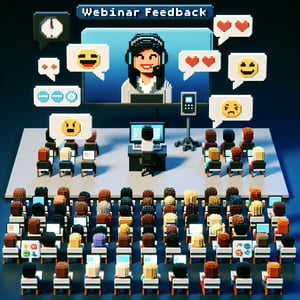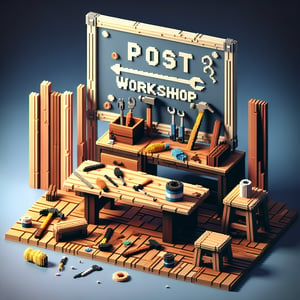Free Post-Webinar Survey
50+ Essential Post Webinar Survey Questions
Unlock actionable insights and boost your webinar's ROI by sending a targeted post-webinar survey that captures attendee satisfaction, feedback, and areas for improvement. A post-webinar survey - or webinar evaluation questionnaire - uses a handful of strategic questions to gauge content relevance, presenter performance, and overall engagement so you can fine-tune future sessions. Grab our free template preloaded with proven post-webinar survey questions or head to our online form builder to customize a survey that perfectly fits your needs.
Trusted by 5000+ Brands

Top Secrets Every Post-Webinar Survey Needs to Unlock Honest Feedback
Launching a robust Post-Webinar survey can turn raw attendee data into actionable insights. You catch thoughts while they're fresh, dramatically boosting response rates. When positioned as a genuine follow-up, your survey feels like a natural extension, not a chore. A well-timed pulse check helps you tweak content, delivery, and engagement for next time.
Start by defining clear goals for your survey - drive product ideas, refine your slide deck, or improve speaker pacing. According to ASAE Center's 5 Best Practices for Creating and Sharing Post-Event Surveys, concise design boosts completion. Keep questions simple, stick to 5 - 10 items, and send your survey within 24 - 48 hours after the webinar. Clarity in purpose makes your attendees more likely to participate.
Use a mix of rating scales, multiple-choice prompts, and open fields to sketch a full picture. For example, ask "What did you find most valuable about the session?" alongside a scale question like "On a scale of 1 to 5, how clear was the speaker's delivery?" This blend collects both quantitative scores and heartfelt comments. EasyWebinar's guide on post-webinar surveys also recommends personalizing questions based on attendee behavior.
Imagine a marketing manager trimming her survey to just seven smart queries. She pops a quick poll at the end of the webinar, taps her email automation, and sees results pour in by the hour. Within a single afternoon, she pinpoints a confusing slide deck section and a tech hiccup that few noticed live. It's simple to replicate using our Post Webinar Survey template, and it elevates every future session.
When you use the right questions in the right order, you'll turn opinions into improvements. This quick cycle answers "How do I use this survey effectively?" and guides you to better content, smoother tech, and stronger attendee loyalty. Ready to put theory into action? Your next event deserves nothing less than honest feedback that drives change.


5 Must-Know Tips to Transform Your Post-Webinar Survey Results
Even small missteps can tank your Post-Webinar survey before you hit send. According to SurveySensum's guide, surveys that run over 10 minutes see dropout rates double. Many hosts cram 20 questions into their Webinar Feedback Survey, turning customers away. Keep your form tight and your attendees engaged.
Vague or jargony questions often confuse respondents. Instead of asking "Rate the session," go specific: "Did you experience any technical issues joining today?" or "Would you recommend this webinar to a colleague?" These clear prompts give you data you can trust. They also respect your audience's time.
Ignoring mobile users is another classic blunder. WebinarPress reports that nearly half of respondents will abandon a jumbled mobile form. Test your survey on a smartphone to ensure buttons and fields load cleanly. A seamless mobile experience keeps your completion rates steady.
For example, a training coordinator once shared a link during Q&A but forgot to follow up by email. She lost half her responses and had to scramble for notes. Instead, schedule both an on-screen reminder and a quick email nudge an hour later.
By avoiding these pitfalls, you'll ask the right questions and get the insights you need. Want to craft a survey that works? Use this list as your roadmap, tweak based on each webinar's theme, and test relentlessly. Turn mistakes into lessons and watch your feedback scores climb.
Post Webinar Survey Questions
Gather immediate feedback with these Post Webinar Survey Questions designed to capture attendees' overall impressions. Use this information to measure satisfaction, pinpoint strengths, and identify areas for improvement right after your event.
-
How satisfied were you overall with the webinar?
This question provides an overall satisfaction metric that informs future planning and resource allocation. It serves as a benchmark for comparing results across multiple webinars.
-
How clear and effective was the speaker's presentation?
Assessing clarity helps determine if the audience could follow the content and absorb key messages. Insights here guide improvements in slide design and speaking style.
-
Did the webinar meet your expectations?
Understanding expectation alignment reveals whether marketing and promotional materials accurately represented the event. This feedback helps calibrate future messaging.
-
What was your favorite part of the webinar?
Identifying highlights shows which segments resonated most with attendees. You can replicate these successful elements in future sessions.
-
Which topic would you like to explore further?
This question uncovers areas of interest for deeper coverage in follow-up events. It helps tailor content to audience needs.
-
How likely are you to recommend our webinars to a colleague?
Referral likelihood is a strong indicator of overall satisfaction and perceived value. High scores signal strong word-of-mouth potential.
-
How well did the webinar achieve its stated objectives?
Evaluating goal alignment measures the effectiveness of your planning and content strategy. This insight helps refine objectives for clarity.
-
How engaging was the webinar format (e.g., polls, Q&A)?
Engagement tools can boost attentiveness and retention, so tracking their impact is critical. This helps you decide which interactive elements to keep.
-
Was the length of the webinar appropriate?
Timing feedback ensures you respect attendees' schedules and attention spans. It guides adjustments for optimal session duration.
-
What suggestions do you have for improving future webinars?
Open-ended feedback uncovers unique ideas you might not have considered. It fosters a collaborative improvement process with your audience.
Webinar Evaluation Questions
Evaluate the effectiveness of your content and delivery with targeted Webinar Evaluation Questions. These prompts guide participants to reflect on presentation clarity, pacing, and speaker expertise for a comprehensive Webinar Feedback Survey .
-
How would you rate the quality of the content delivered?
This question assesses the depth and relevance of your material. High ratings indicate strong alignment with audience interests.
-
How knowledgeable did the presenter appear on the subject?
Presenter credibility influences attendee trust and engagement. Feedback here helps in selecting or training speakers.
-
How would you rate the visual aids and slides?
Visual design impacts comprehension and retention. Insights guide improvements in slide clarity and aesthetics.
-
Was the pace of the presentation too slow, too fast, or just right?
Pacing affects audience focus and the ability to take notes. Balanced tempo ensures optimal information absorption.
-
How effective were the interactive elements (polls, quizzes)?
Interactive features boost engagement and feedback quality. This helps you fine-tune participation strategies.
-
Did you encounter any technical issues during the webinar?
Technical hiccups can detract from the learning experience. This feedback enables you to troubleshoot or choose a better platform.
-
How prepared and organized did the host seem?
Organization reflects professionalism and respect for attendees' time. Strong preparation leads to smoother delivery.
-
How relevant was the webinar content to your role?
Relevance directly correlates with perceived value. Tailoring future webinars to core roles enhances engagement.
-
How clear were the explanations of key concepts?
Clarity ensures that all attendees, regardless of background, can grasp critical takeaways. This drives better learning outcomes.
-
How would you improve future presentations on this topic?
Open suggestions uncover new angles or examples you may have missed. It fosters continuous content refinement.
Webinar Feedback Form Questions
Optimize your technical setup through clear, concise Webinar Feedback Form Questions that assess the user experience from registration to presentation. These items help you troubleshoot common issues and streamline the process for future audiences using Webinar Survey best practices.
-
How easy was the registration process?
Registration usability sets the tone for the attendee experience. Streamlined sign-ups can boost attendance rates and reduce drop-offs.
-
Did you receive clear instructions for joining the webinar?
Clear communication avoids last-minute confusion and technical delays. It contributes to a professional impression.
-
How user-friendly was the webinar platform?
Platform usability influences participant engagement during live sessions. Insights guide platform selection or training needs.
-
How would you rate the audio and video quality?
High-quality AV is essential for clear communication and immersion. This feedback helps you adjust settings or upgrade equipment.
-
Did you experience any connectivity or streaming issues?
Identifying technical barriers enables targeted fixes before your next event. It ensures a smoother attendee journey.
-
Were the webinar materials (slides, handouts) accessible?
Accessible materials support diverse learning preferences and needs. This question promotes inclusive content delivery.
-
How helpful was the technical support, if needed?
Responsive support reduces attendee frustration and dropout rates. It reflects your commitment to a positive experience.
-
Was the webinar reminder communication timely and useful?
Effective reminder cadence boosts attendance and engagement. Feedback here helps optimize your outreach schedule.
-
How intuitive was the interface for asking questions?
Smooth Q&A interactions encourage audience participation and value. This insight guides interface improvements.
-
What improvements would you suggest for the registration flow?
Open feedback highlights potential friction points you may have overlooked. It drives user-centered design enhancements.
Webinar Satisfaction Survey Questions
Measure attendee satisfaction directly with our Webinar Satisfaction Survey Questions to understand value perception and learning outcomes. The insights gained will inform your next steps in content development and audience engagement, building on guidance from our Post Presentation Survey framework.
-
Overall, how satisfied are you with the value provided by the webinar?
This question gauges perceived return on time investment. High satisfaction indicates strong content relevance.
-
How well did the webinar enhance your knowledge or skills?
Measuring learning impact highlights instructional effectiveness. It guides content depth for future sessions.
-
How relevant was the content to your professional goals?
Relevance drives application and long-term value for attendees. This helps you align topics with audience objectives.
-
How satisfied are you with the answers provided during Q&A?
Quality responses during Q&A sessions reflect host expertise and preparation. This insight helps improve real-time engagement.
-
To what extent did the webinar inspire you to take action?
Motivation to act indicates effective persuasion and value delivery. It informs calls-to-action and follow-up strategies.
-
How satisfied were you with the pace and structure of the session?
Proper pacing and organization enhance comprehension and enjoyment. Feedback helps optimize the flow of future webinars.
-
How confident do you feel about applying what you learned?
Confidence levels reflect clarity and practical applicability of content. It predicts real-world impact of your webinar.
-
To what degree did the webinar exceed your expectations?
Exceeding expectations fosters strong brand loyalty and word-of-mouth. This insight helps assess over-delivery efforts.
-
How would you rate the overall quality of this learning experience?
Overall quality captures multiple dimensions of satisfaction in one measure. It serves as a quick health check for your program.
-
How satisfied are you with the follow-up resources provided?
Post-event materials reinforce learning and drive ongoing engagement. This feedback guides resource selection and delivery timing.
Webinar Survey Questions
Uncover attendee interests and preferences with these comprehensive Webinar Survey Questions, designed to guide future topics and formats. Leverage this data to boost engagement, retention, and growth as part of your ongoing Post Event Feedback Survey strategy.
-
What motivated you to attend this webinar today?
Understanding motivation helps tailor marketing messages and content focus. It also reveals key audience needs.
-
How did you hear about our webinar series?
This question tracks the effectiveness of your promotional channels. It informs media spend and outreach efforts.
-
Which future topics would you like us to cover?
Direct topic suggestions ensure content aligns with attendee interests. It helps prioritize your editorial calendar.
-
How likely are you to attend another webinar from us?
Repeat attendance likelihood gauges audience loyalty and satisfaction. It signals the strength of your webinar brand.
-
Do you prefer live sessions, recordings, or on-demand content?
Delivery format preferences guide scheduling and production resources. Catering to these preferences increases attendance.
-
Would you be interested in advanced or beginner-level webinars?
Skill-level segmentation helps you design more targeted programs. It improves learning outcomes and satisfaction.
-
How often would you like to receive invitations to our webinars?
Invitation frequency feedback prevents audience fatigue. It balances engagement with respect for attendees' time.
-
How valuable do you find networking opportunities during webinars?
Networking can enhance attendee experience and community building. This insight helps you integrate social features.
-
Would you like to participate in a post-webinar community discussion?
Community engagement fosters deeper connections and ongoing learning. This feedback informs post-event programming.
-
Are there any additional comments or feedback you'd like to share?
Open-ended feedback captures unanticipated insights and ideas. It rounds out the quantitative data with qualitative depth.